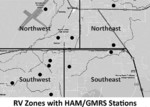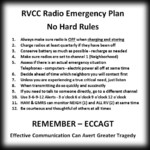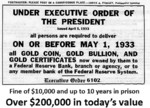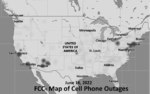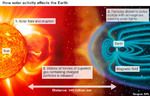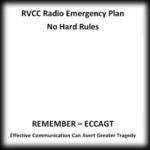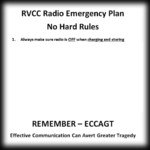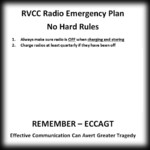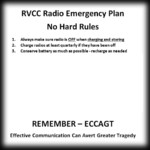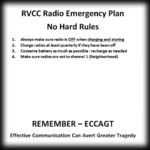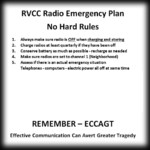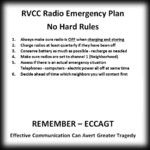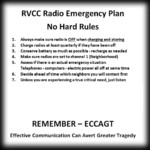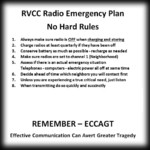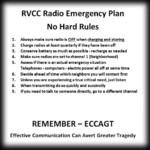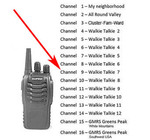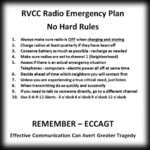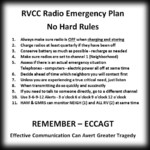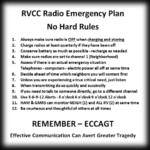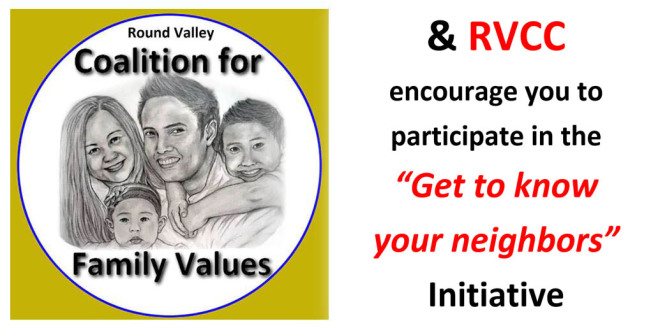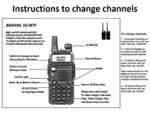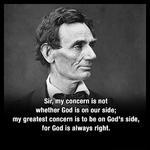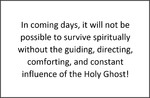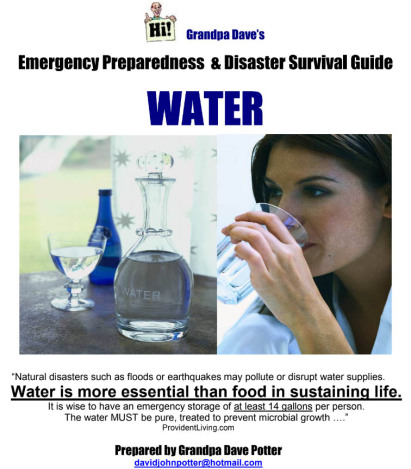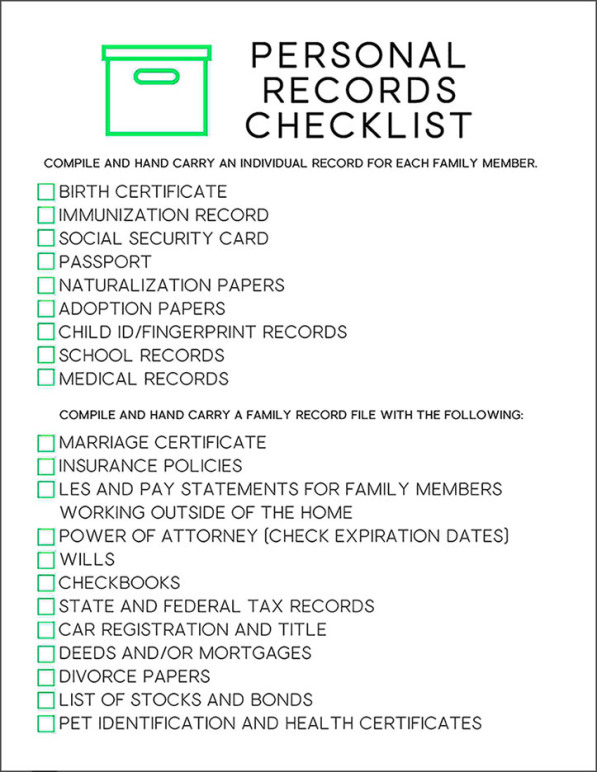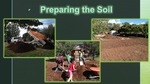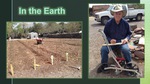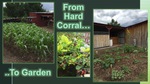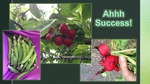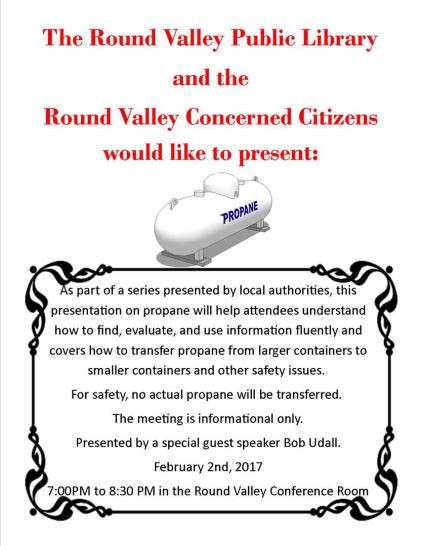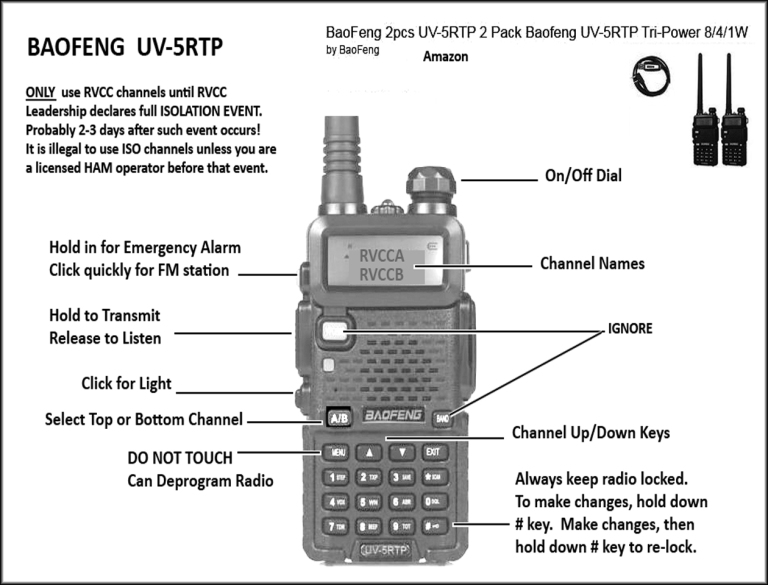Round Valley Emergency Communication Plan
Print this page and keep with your radio
Click on 1st picture below to enlarge - then click the > arrow in the middle right of the picture to scroll through pictures
Communication is Vital to Preparedness
Apply for GMRS (General Mobile Radio) license for greater coverage area! No test required - Valid 10 yrs - $3.50 per yr
Mental & Spiritual Preparedness
Click image below for link to Grandpa Dave's article
Chris & Sandy Kengla - Christopher's Gardens Nursery - Preparing the Soil for Gardening
Gardening (Mike Stroud) and Composting (Chuck Belshe)
Critical Items List for an ISOLATION EVENT !
General Information & Safety
www.propane101.com
Communication - Vital for an Isolation Event 11-17-16
In the occurance of an Isolation Event, we believe that immediately after having water and food available, reliable communication would be vital in allowing our community to meet our most pressing issues. In consideration of that need, we have developed a communication system that currently includes over 60 two-way radios, capable of talking directly to almost every area in the greater Round Valley area. This number represents approximately 25 separate households. We would like to encourage like-minded, preparedness oriented families to increase that number to exceed 100 families.
VERY IMPORTANT NOTE!
It is against the law to
transmit on any channel other
than the RVCC A-N channels before
an officially declared Isolation Event
(probably 2-3 days after such an event occurs)
unless you are a licensed HAM operator.
Radio Functions & Hints - Channel List Names
BAOFENG RADIO FUNCTIONS AND HINTS
1. Some buttons have more than one function. The functions are activated/deactivated by:
A: Fully press and release action (P/R) or B: Fully press and hold action. (P/H)
2. To lock or unlock the radio, P/H the lower right keyboard button (# / horizontal key icon) until you see the vertical key icon to the left of the battery icon in the display appear or disappear. If you have the volume turned up you will hear the word “Lock” or “Unlock”. We’ll call this button the Lock/Unlock button from here on. Once you have your radio setup it is wise to keep it locked until you want to change a channel, etc.
3. The orange button on the left side of the radio has two functions. If you P/R it the FM radio will be turned On/Off. If you P/H it the Emergency call will be activated. The light will blink, the Xmit/Rcv light will flash red/green and a siren will sound. To turn it off P/R the button.
4. The PTT button below the orange button is the “Push to Talk” button. To transmit (Xmit) push and hold the button for a moment before you start to talk. Continue to hold it for a moment when you are done talking. Get in that habit to prevent clipping the start or end of what you have to say. When you release it the radio is in the Receive (Rcv) mode
5. The “MON” button below the PTT button is the “Monitor” button and has two functions. If you P/R it once the light will come on. P/R again and the light will blink. P/R again and the light will turn off. If you P/H it the channel in the display that has the arrow next to it will be audible and will either be static or a received signal.
6. You can temporarily change the power setting for an individual channel. First it must be the selected channel in the display, i.e. the arrow is next to it. Unlock the radio if it is locked. P/R the Lock/Unlock button to change the power setting. Each P/R will step the power thru H, M, L in the upper left of the display for a tri-power radio and for a radio with two power settings you will see L for low power or a blank for high power. If you power the radio off then on, the power will go back to the programmed power level for that channel. Lock the radio!
7. To change the channel in the A (upper) display or B (lower) display, unlock the radio. Press the blue A/B button to the select the channel you want to change. Use the keypad to enter the 3 digit location of the channel you want. For a 1 or 2 digit location use preceding zeros. Or you can use the white up/down arrows to scroll to the channel you want displayed. To scroll fast, hold the white arrow key down. When done, make sure the arrow is to the left of the channel name you want as the priority channel. Lock the radio.
8. Get in the habit of listening for existing traffic on a channel before you transmit. Please show respect for others.
9. Call the person by name to alert them that they’re being called. Then state your name. If they are on the radio they should then state their name to let you know that they heard you. The conversation can then begin. When you are done talking you can say “over” so they can answer you. If the person doesn’t respond say “clear” indicating you are done with the channel.
10. To prevent making your radio unusable keep it locked and NEVER press the Menu key in the upper left corner of the keyboard. After you have carried your radio for a while you will lean against something, and if your radio is locked, you will hear a beep. The beep indicates that if your radio wasn’t locked you could have changed a setting and may not know how to recover from it.
20161026 SBC
Basic Radio Communication Tips, Ettiquette and Clear Text
Dr. Arthur Bradley - NASA Scientist and EMP Expert
Protect your radios against an EMP Event
How to manage SMALL ANIMAL food production - June 2, 2016
Chickens - Steve Heap
Rabbits - Glenn Wilson
Goats - Marcelle Donaldson
Bees - John Edwards
Click on first slide - then use right or left arrow to scroll through slides
Critical Tips for a life-sustaining gardening - May 5th, 2016
Sprouting - The quickest and most nutritional way start gardening - Bill Pope
Seeds - Know the difference - Mike & Margie Stroud
Natural Composting & Fertilizing - Chris & Sandy from Christopher's Gardens Nursery
Best Plants for Round Valley & Gardening Tips - Chris & Laura Wonderly
Click on first slide - then use right or left arrow to scroll through slides
FOOD STORAGE - April 7th 2016
Click on first slide - then use right or left arrow to scroll through slides
WATER - March 3rd, 2016
Click on first slide - then use right or left arrow to scroll through slides
To listen to the full narration, scroll to the bottom of this page and start the
Narration Audio - then return to slides and follow along as the narration is playing